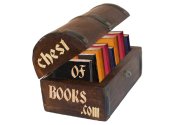Hiding and sorting with DISTINCT and ORDER BY
Description
This section is from the "Practical PostgreSQL" book, by John Worsley and Joshua Drake. Also available from Amazon: Practical PostgreSQL.
Hiding and sorting with DISTINCT and ORDER BY
You can revise the way a table is displayed by using DISTINCT or ORDER BY . DISTINCT returns only one instance of a duplicated value (usually it is the first instance of that value, not the largest or smallest instance). Only columns specified in the query are distinct. NON-selected columns are not compared. ORDER BY will return rows according to descending ( DESC ) or ascending ( ASC - this is the default) order.
In the author column, we have two books written by Dr.Seuss. If we wanted to know who all of the authors are, without any author names repeated, then we can use distinct:
Example 4-23. Using the DISTINCT Clause
SELECT DISTINCT author_id FROM book;
This statement says to look for distinct instances of the author_id column from the book table and it returns the following:
author_id
-----------
110
136
142
220
231
(5 rows)
The publisher names are unordered, so we can order them according to ASC order. If you wanted to see an ordered list of the publisher names along with the ISBN numbers of books they have published, use the command:
Example 4-24. Using ORDER BY
SELECT publ_name, isbn
FROM publish
ORDER BY publ_name;
The result of this query outputs:
publ_name | isbn
------------------+---------
ABC Books | 602071
ABC Books | 355184
Children's Books | 8741205
ODG Books | 2567841
Reading Rainbow | 676883
Young Readers | 214872
(6 rows)
Remember that ascending (ASC) order is the set default for order by. If you want to use descending (DESC) order, the syntax is:
SELECT colname1, colname2, ...etc.
FROM tablename
ORDER BY colname DESC;
Continue to: