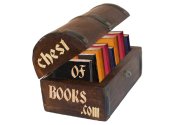Revision Keywords
Description
This section is from the "Version Control with Subversion" book, by Ben Collins-Sussman, Brian W. Fitzpatrick and C. Michael Pilato. Also available from Amazon: Version Control with Subversion.
The Subversion client understands a number of revision
keywords. These keywords can be used instead of integer
arguments to the --revision
(-r) switch, and are resolved into specific
revision numbers by Subversion:
HEADThe latest (or “youngest”) revision in the repository.
BASEThe revision number of an item in a working copy. If the item has been locally modified, this refers to the way the item appears without those local modifications.
COMMITTEDThe most recent revision prior to, or equal to,
BASE, in which an item changed.PREVThe revision immediately before the last revision in which an item changed. Technically, this boils down to
COMMITTED-1.
As can be derived from their descriptions, the
PREV, BASE, and
COMMITTED revision keywords are used only
when referring to a working copy path—they don't apply
to repository URLs. HEAD, on the other
hand, can be used in conjunction with both of these path
types.
Here are some examples of revision keywords in action:
$ svn diff -r PREV:COMMITTED foo.c # shows the last change committed to foo.c $ svn log -r HEAD # shows log message for the latest repository commit $ svn diff -r HEAD # compares your working copy (with all of its local changes) to the # latest version of that tree in the repository $ svn diff -r BASE:HEAD foo.c # compares the unmodified version of foo.c with the latest version of # foo.c in the repository $ svn log -r BASE:HEAD # shows all commit logs for the current versioned directory since you # last updated $ svn update -r PREV foo.c # rewinds the last change on foo.c, decreasing foo.c's working revision $ svn diff -r BASE:14 foo.c # compares the unmodified version of foo.c with the way foo.c looked # in revision 14