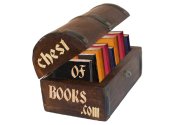Editing the query buffer
Description
This section is from the "Practical PostgreSQL" book, by John Worsley and Joshua Drake. Also available from Amazon: Practical PostgreSQL.
Editing the query buffer
Use the \e command to edit the current query buffer. Doing so can be extremely useful when entering queries and statements in psql , as you can easily go view and mofify all lines of your query or statement before it is committed.
 | Set the EDITOR Variable |
|---|---|
Before using this command, be sure that the EDITOR variable is set to the editor you wish to use, otherwise psql will use vi to edit your buffer. |
You can also use this command to save your current buffer as a file. The syntax of it is essentially the same, either way: issue the \e command to enter editing mode. This will open your editor and load the buffer as if it were a file. Complete whatever work you wish to do with the buffer, then use your editor's save function to save the buffer and return to psql . To save the query as a normal file, use your editor's save-as function to save it as a file other than the .tmp that it's opened as.
Continue to: