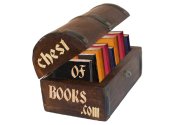Create a 'users' file and realm
Description
This section is from the "Version Control with Subversion" book, by Ben Collins-Sussman, Brian W. Fitzpatrick and C. Michael Pilato. Also available from Amazon: Version Control with Subversion.
For now, the [general] section of the
svnserve.conf has all the variables you
need. Begin by changing the values of those variables:
choose a name for a file which will contain your usernames
and passwords, and choose an authentication realm:
[general] password-db = userfile realm = example realm
The realm is a name that you define.
It tells clients which sort of “authentication
namespace” they're connecting to; the Subversion
client displays it in the authentication prompt, and uses it
as a key (along with the server's hostname and port) for
caching credentials on disk (see the section called “Client Credentials Caching”). The
password-db variable points to a separate
file that contains a list of usernames and passwords, using
the same familiar format. For example:
[users] harry = foopassword sally = barpassword
The value of password-db can be an
absolute or relative path to the users file. For many
admins, it's easy to keep the file right in the
conf/ area of the repository, alongside
svnserve.conf. On the other hand, it's
possible you may want to have two or more repositories share
the same users file; in that case, the file should probably
live in a more public place. The repositories sharing the
users file should also be configured to have the same realm,
since the list of users essentially defines an
authentication realm. Wherever the file lives, be sure to
set the file's read and write permissions appropriately. If
you know which user(s) svnserve will run
as, restrict read access to the user file as necessary.