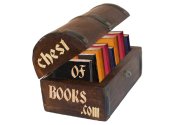14. Fun With Google Maps, the Wiki Way
Description
This section is from the "55 Ways to Have Fun With Google" book, by Philipp Lenssen. Also available from Amazon: 55 Ways to Have Fun With Google
14. Fun With Google Maps, the Wiki Way
This chapter is a special one, because it wasn't written by me. In fact, it wasn't written by any single person… instead, I created a wiki (a website anyone can edit) and allowed for people to write this chapter. The topic was "Fun With Google Maps" and the result is the group-authored text that follows!
Google Maps

Google introduced Google Maps in February 2005 to let users "view maps, get driving directions, and search for local businesses and services." Instead of doing a multitude of things, Google Maps did only one thing (but it did that one good): show you a near full-screen map of the US – and later, other parts of the world – allowing you to drag and drop the map (or search) to get to any location. Search for pizza in chicago, and a couple of red pins mark the location. Clicking on a pin reveals an info box with more details on what you can find at this location.
Worldwide reach
Google Maps was originally different then Google Local, but they later merged together.
When it first launched, Google Maps was limited to just the USA, but other countries have been added to the fold, with the street level mapping of the UK and Japan being uppermost.
...and I give you the Earth!
Increasingly, even the worldwide coverage of Google Maps is insufficient for some people. Google also offers a standalone program, Google Earth, which takes the experience to an even higher level.
By offering satellite and other aerial imagery as its basis (rather than the pre-drawn maps of Google Maps), Google Earth has a far greater wow factor when simply browsing the world. It does however offer vector mapping as an overlay to the images, and allows for new data to be added to the mix via an XML data-format called KML. Innovative sites are making use of this to offer downloads of the data into Google Earth.
Mashups galore
Ever wanted to find out where your taxi is in New York city, or what the desert looks like from space? Anyone with a website, and a little programming knowledge can create their own layer on top of Google Maps. A genius move by Google, bring people in to use your maps, without having to front any programming costs. The continuous development depends on the public, just like this page.
In late June 2005, Google released its now famous API (application programming interface). It has probably become one of the most popular ones out there. Hundreds of websites are dedicated to creating "mashups," which mix Google Maps, through its API, with other kinds of data to create websites that are sometimes informative, sometimes entertaining, sometimes ridiculous, and always interesting.
One mashup, called Housing Maps (www.housingmaps.com), takes rental listings from the popular classifieds site Craigslist and adds it to Google Maps, taking a boring but useful text-based website and letting you browse it through Google's easier-to-navigate map technology. Rather browsing and clicking Craigslist's list of links, you just zoom in on a neighborhood, see where the houses are, and pick one. You can limit results by price, number of rooms, whether they accept dogs or cats, and even see pictures of the place via a simple pop-up.
The site's creator, software engineer Paul Rademacher, launched the site before Google formally announced its API, but the search giant was so impressed with his work that it soon hired him away from Dreamworks.
There are more mashups, such as Mapulator (www.mapulator.com). This tool allows you to traceroute by IP address or host name to see the path the packets take. You can run the trace from their server or from your PC. It's pretty slick, and has some settings you can tweak for doing the traceroute. It can also do "whois" queries when you click on one of the hops (to find out that hop's IP). And if you just want to know where any particular computer/server/IP is you can also type in the IP or host name in their ping tool and find out if the host is up, where it is, and get the "whois" record.

And then, if you're the paranoid type, there's Adrian Holovaty's brilliant Chicago crime map mashup at ChicagoCrime.org. It's a "freely browsable database of crimes reported in Chicago," as the site claims. You can select the type of crime you want to locate (like "armed violence" or "assault"), as well as the date range it happened, and when you click "update map," a few dozen colored pins will appear. Clicking on any pin reveals the details of the crime which was reported happening in just that location.
And then, there was a Google Maps game of Risk. A clever idea, but unfortunately game maker Hasbro didn't think it was so great and sent its creator a cease and desist. But the games don't end there. Another creative programmer by the name of Thomas Scott has created a multi-player cooperative game called Tripods (thomasscott.net/tripods/) in which users join together to protect Manhattan from the invading Tripods.
You can use the New York On Tap bar and subway map (newyorkontap.com/Subways.asp) to find great hotspots in the City That Never Sleeps, and then, since you'll be in no condition to drive, the map also shows you the nearest subway station.
If you're looking for a date, you can consult Hot or Not's database (hotmaps.frozenbear.com) and see the pictures of people who are hot (or not) in your area… all put onto Google Maps.
Are you a runner? Or do you want to know how long your hike was the other day? You can use the Gmaps Pedometer (gmap-pedometer.com) to digitally retrace your steps, and there's even the option to send a permalink of your route to somebody else.
And saving you from a potentially embarrassing situation, there's Urinal.net (urinal.net/google_map.html), which will help you find a place to do your business anywhere in the United States.
Goocam World Map (butterfat.net/goocam/) is a Google map of unprotected/open camera streams obtained from Google searches, mostly from Europe and US.
A more whimsical application is Santa Stars (www.santastars.com) which plots Christmas Light displays worldwide and allows Internet surfers to vote/comment on them.
Authors: Grimmthething, Nathan Weinberg, Omid Aladini, Mark Berry, Ryan Singel, AC Zimi, Kyle K., Ionut Alex. Chitu, Aaron Wall and Esben Fjord.

A Pac-man crop-circle spotted on Google Maps!
Continue to: